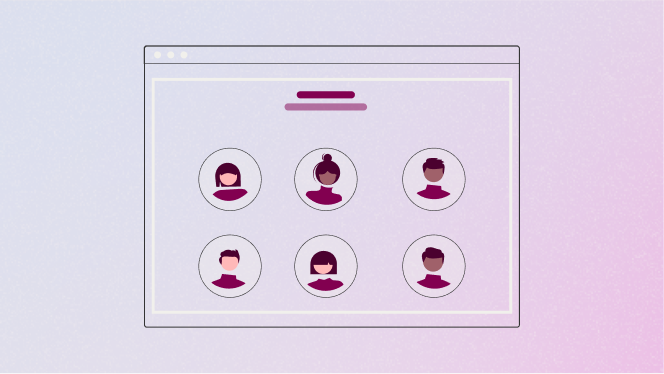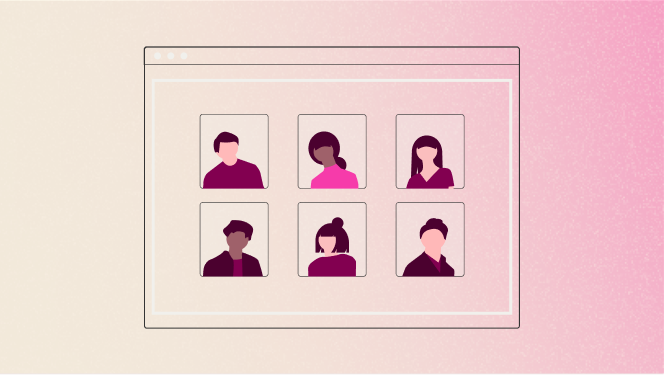Online meetings are the default tool, replacing communication that used to take place in person. 1:1s, coffee chats, brainstorming, ideation, and more formal meetings are now all online.
It almost seems like online meetings are used as a Band-Aid method to get things done, collaborate, and build culture.
But it comes with an issue—meetings are really exhausting, and they’re turning out to be inefficient, as well as taking time and energy from other things that are perhaps even more important. Inefficient meetings were voted the number one productivity disruptor in Microsoft’s latest Work Trend Index, with 40% of employees experiencing mental exhaustion from video calls while working remotely. Currently, for an average employee, more of the workday is spent communicating (57%) than it is actually creating (43%). Similarly, companies now spend an average of $25K per employee to attend “unnecessary” meetings.
But the cost isn’t the only downside of too many meetings. Last year, most employees saw meetings as the main source of fatigue. Meetings are causing employees to feel mentally and physically drained, which has a domino effect on the teams and organisations.
On an organisational level, meeting fatigue is also costly. Inefficient meetings waste employees’ time and resources, compromise the team’s focus, and may lead to burnout and turnover. Additionally, meeting fatigue can impact the team’s creativity and innovation, leading to decreased ideas and sparring. This becomes especially visible when it comes to problem-solving and product development.
Keep reading to find out what is meeting fatigue, if your team might have it, how it affects them, and how to fix it.
What is meeting fatigue?
Meeting fatigue is a feeling of exhaustion and burnout that results from attending too many in-person or virtual meetings for extended periods. It’s the mental strain of needing to focus and participate actively for hours on end, often while staring at a screen. Zoom fatigue, or virtual meeting fatigue, comes from the overuse of virtual communication tools like Zoom, Teams, or Google Meet.
What causes meeting fatigue?
Meeting fatigue is commonly caused by too many meetings, long meetings, unnecessary meetings, poorly run meetings, or simply too much screen time.
.png)
Too many meetings
Retros, 1:1s, workshops, kickoffs, team catchups, trainings, project meetings, think thanks… The average worker attends about 6 internal meetings a week, about 5 one-on-one meetings, and about 5 external meetings. That’s 16 meetings every week!
Since 2020, the average worker has taken 192% more meetings and calls. It’s understandable that communicating and collaborating are high priorities, but organisations and teams should understand that all of the meetings and task switching take an enormous toll on focus time.
In addition to causing meeting fatigue, too many meetings lower productivity,
After hopping from one call to another and answering an occasional email, there’s very little time left to do anything creative, productive or valuable. The employees are faced with a situation where they are doing work reactively instead of proactively. Instead of planning and taking time to choose the most valuable tasks, the calendar gets hijacked with invitations to (mostly) inefficient meetings and very few actually high-priority emails.
“The root cause of meeting fatigue was back-to-back meetings without clear purposes, which left little time for focused work. Our productivity metrics showed a 30% decline in task completion rates during heavy meeting weeks. Team members reported feeling overwhelmed and unable to concentrate on deep work.” - Sheraz Ali, Founder, HARO Link Building Agency
While communication is very important, make sure to get your priorities straight when it comes to communicating vs. creating and the value creation in your organisation. Normalise teams’ time to choose high-value tasks and protect their time by declining attendance at too many meetings.
Too long meetings
Many organisations default to 60-minute meetings instead of shorter ones. And it’s only common sense that scheduling a meeting for an hour will take an hour.
The biggest contributor to long meetings is a lack of planning and structuring. Often, a meeting is set up as soon as a problem is detected, but no one takes the time to narrow down the people who actually should be in the meeting or to plan an agenda. Additionally, having a meeting facilitator is still a rarity. It would be good for someone to keep an eye on the time, the goals, and the deliverables of each meeting, ensuring that each meeting invites that’s sent actually has a purpose.
Shorten your meetings. Research has found that an ideal meeting duration is less than half an hour. Set realistic meeting goals and expectations. Also, if the sole purpose of the meeting is to bring up an issue or to have a discussion, prepare beforehand to understand what the meeting should achieve and what kind of contribution you need from each team member you’re going to invite. If you don’t have a clear, checkable goal for a meeting, you won’t know when you’re ready to end it.
Unnecessary meetings
Many are also facing unnecessary or pointless meetings. In a survey, 71% of senior managers reported that their meetings were unproductive and inefficient, with 64% finding that meetings come at the expense of deep thinking.
In most cases, meetings are not where the work happens. For most employees, meetings are a necessary evil that takes time from other tasks that could be more valuable. Therefore, there’s also the additional burden of other pressing tasks while we sit in a meeting that’s perceived to be pointless.
Many meetings are unnecessary due to inefficient processes and collaboration. They are frequently poorly planned, with no clear structure or agenda and no clear idea of the objectives.
Validate the importance of the meeting before sending the invite. Additionally, consistently reflect on the importance and necessity of recurring meetings.
“Sure, over-scheduling was an issue, but there was something else at play: the commodification of our time. It wasn’t about getting through tasks, it was about meeting for the sake of meeting. Meetings were no longer about moving the needle forward—they became the needle. We were just checking boxes without actually thinking about whether the meeting was actually moving us forward.” - Simon Lee, CEO, Glance
Poorly run meetings
Poorly run meetings are a multi-billion-problem worldwide. The miscommunication or lack of clarity over the purpose of meetings, the processes to host them and the best practices is causing many to feel frustrated with meetings overall. Poorly run meetings rarely lead to food results.
Poorly run meetings contribute to the misuse of people’s efforts and time. Meetings are categorised as poorly run if they don’t have a clear purpose, no one keeps track of the time, there’s no agenda, and too many or the wrong people attend.
Too much screen time
Instead of commuting or changing rooms between meetings, we now simply click ourselves from one window to another. The abundance of screen time is causing us a variety of issues, from tired eyes to lower self-esteem.
Online meetings require a lot of visual processing, not only of ourselves but also of other people and their nonverbal cues. Simply put, the cognitive load in video meetings is much higher than in physical environments. In virtual environments, individuals must put more effort into communication to seem natural, for example, by using reactions or emojis or nodding in an exaggerated way to express agreement with someone.
Virtual meetings also require individuals to practice conscious nonverbal communication and be heightened in their awareness of how they are being perceived.
What are the symptoms of meeting fatigue?
For individuals, meeting fatigue might look like:
.png)
Apprehension or unwillingness to participate in video meetings
If you feel resistant to joining online meetings, it can indicate you might be overly exhausted by them.
Feeling mentally and physically drained after video calls or meetings
If you feel exhausted or tired after meetings, it’s an indicator of meeting fatigue. Meeting fatigue causes a sense of exhaustion even when the meetings are not particularly long or intense. Exhaustion can also hit between meetings, so be aware of any signs of being overly tired.
"When you focus your eyes on a screen for a long time, your eye muscles need to work constantly without much change, which makes your eyes tired and builds up tension in the neck and shoulder area. You can rest your eyes by occasionally looking farther away (like out of a window), especially when looking at something on your screen is unnecessary."- Nina Saarikivi, Physiotherapist, OMT, Terveystalo
Difficulty concentrating during meetings
Lack of focus is a sign of either too much stimulation or boredom.
Sense of isolation or disconnection during or after online meetings
If you find yourself zoning out or feeling disconnected in meetings, it’s a sign of exhaustion. This is more common in virtual meetings because, despite being social, you’re not getting quality time with others.
Physical symptoms such as sore neck and back or dry eyes
The most common physical symptoms of meeting fatigue are headaches, migraines, eye irritation, blurred vision, and excessive tearing and blinking. Sitting a lot can also contribute to aches and pains, especially in the neck, back, or shoulders.
"Neck and shoulder muscles get tense due to the static load during sitting or standing, but also stress increases muscle tension. The best way to get rid of muscle pain is to increase blood flow to your muscles. That's why stretching isn't the best thing since it doesn't change your blood flow much. Instead, some upper body and arm movements that make your muscles work will help best."- Nina Saarikivi, Physiotherapist, OMT, Terveystalo
Insomnia or poor quality of sleep
Suppose you find that your sleep schedule has changed. In that case, your sleep quality has deteriorated, or you’re experiencing insomnia (an inability to fall asleep or waking up and struggling to fall back asleep), there can be signs of too much stimulation from meetings.
How can meeting fatigue affect your team?
For teams, meeting fatigue can cause decreased productivity, wasted time, reduced engagement, a decrease in innovation and creativity, and inefficient communication. The latter has been estimated to cost organisations up to $62.4 million annually.
For teams, virtual meeting fatigue may lead to the following symptoms:
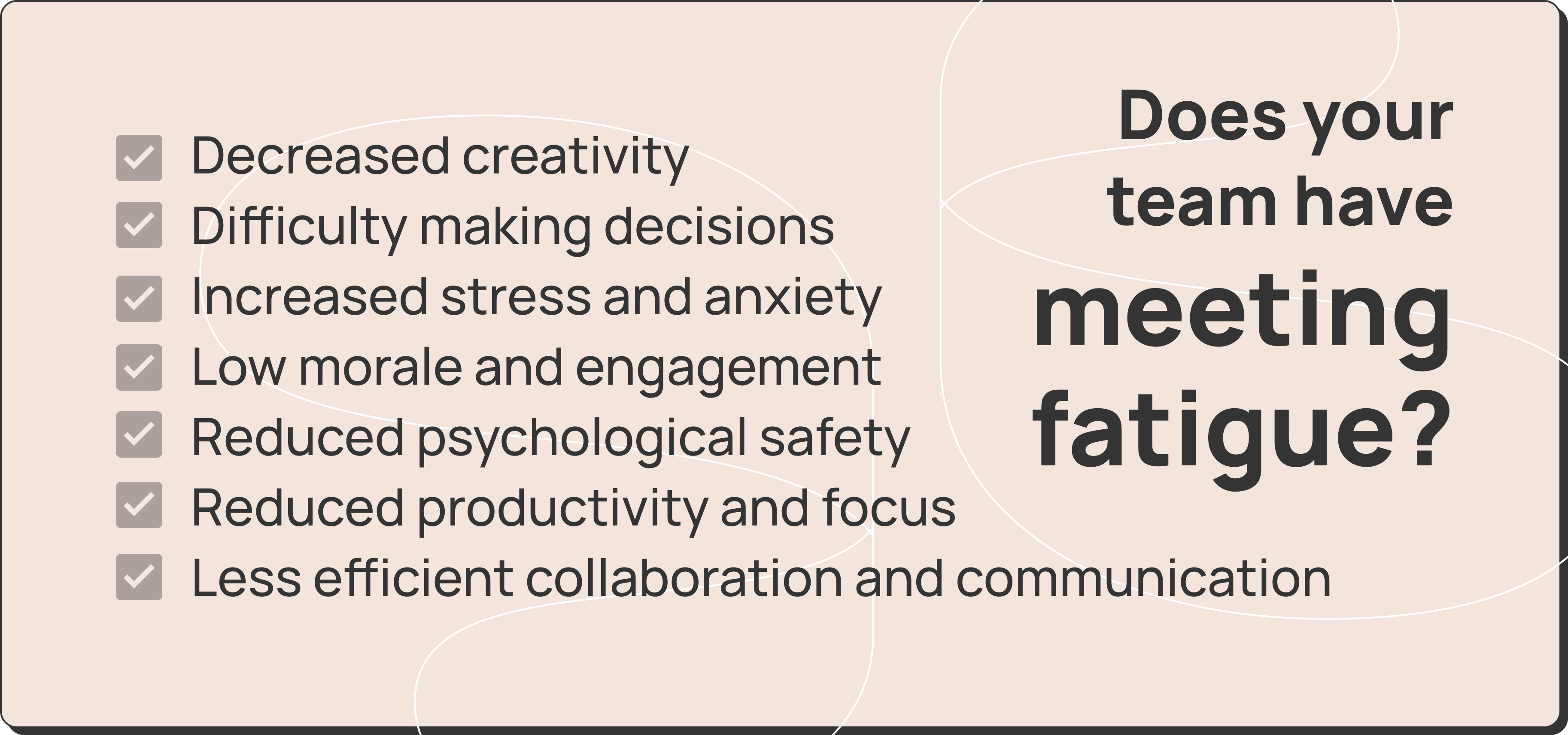
Reduced productivity and focus
Due to constant multitasking and context switching, it’s easy for teams to be less productive. Numerous meetings make it difficult to have focus time, and sometimes, they can even impair one’s focus when there is time.
Increases stress and anxiety
Too many meetings can increase stress and cognitive load and increase anxiety. There’s not much time to create or produce when there are too many meetings, leading to a sense of stress and overwhelm among teams.
Decreased creativity
When you’re always switching from one thing to the next, there’s no time for the brain to rest and the mind to wander. Innovation and creativity require time, which should be protected.
Low morale and engagement
Due to context switching and information overload, teams may experience decreased engagement. Constant meetings can make one feel like they should always be available and reactive, which, in time, may lead to reduced morale, motivation, and engagement.
Difficulty making decisions
Too many meetings can also lead to decision fatigue. When teams get exhausted, they can no longer process information as efficiently, which can make making decisions difficult and ultimately compromise the quality of the decisions made.
Reduced psychological safety
Remote work has been found to hinder the team’s psychological safety. Many behaviours and attitudes for psychological safety are fostered with spontaneous interactions, and the threshold for this kind of behaviour is often higher in remote environments. However, the same research found that there are ways to increase spontaneous interactions in remote mode—it simply requires new practices to be set in place.
Less efficient collaboration and communication
Whether introverted or extroverted, constantly being in meetings drains the social battery. In addition to sitting in meetings, teams also need lighter forms of communication to maintain their dynamic and collaboration.
A study done among information workers showed that remote work significantly decreased the amount of ties in the informal collaboration network of the workers. In addition, the team members also spent less time collaborating in general, even with the existing ties. Similarly, the team members were found to spend most of their time collaborating with people with whom they shared a lot of information and less time with ties that were more valuable in providing new and innovative ideas. The same study also found that workers spend more time working once shifting to remote work. This indicates decreased productivity and less focus, with more time required to finalise the work.
Ask yourself these questions if you think you might have meeting fatigue
Am I clear on the purpose of each meeting?
Is it discussing, collaborating, brainstorming or something else? Define the purpose and think about who actually needs to be in the meeting and who will benefit from hearing the summary afterwards.
Have I communicated the purpose clearly to others, too?
Is the purpose of the meeting understood by others before they join? Are there any systems, processes, or changes in the way communication is delivered? You can, for example, draft a short message about the goal and agenda on the meeting invite, share a few bullet points about it, or chat with each team member beforehand so that they understand why their presence is needed.
Is this an obligatory meeting for you to attend?
If yes, how could you make it less burdening and more efficient? As you send the message invites, make sure to clearly understand why each member is necessary to the meeting. Do you need their contribution, or should they stay informed about what happened in the meeting? If it’s the latter, save their time and send a meeting summary afterwards.
Do meetings align with my priorities?
Why is this meeting important now? Whenever you set up a meeting, you’re essentially taking an hour of someone else’s time. With everything you have going on in your organisation, why is your meeting’s theme a priority? Make sure to reflect even briefly before setting up the meeting.
Additionally, be very clear and honest about any work-you could do beforehand to make the meeting worth everyone’s time. Is there any research or previous materials you could review beforehand?
Is there a clear agenda for each meeting?
Make sure the meeting processes are in place and clearly communicated. If you’re the one who sets the meeting, attach the goal to the invite and ideate a loose agenda for everything that should be achieved in the meeting. Additionally, act as the facilitator and bring the team back if the topic shifts or the schedule expands.
Am I following up on action items?
If the meeting’s action points aren’t followed up with, or even worse, set in place, is the meeting truly the item that will move the needle, or are your team’s efforts more fruitful elsewhere?
Can I propose changes or alternatives?
Shortening meetings, having fewer of them, switching up who attends and how the team communicates in the meeting are all valuable practices to consider.
How to get rid of meeting fatigue
As the bottom line, it is important to acknowledge that meetings do not replace working together in a physical environment. Effective communication can increase your workplace productivity by 25%, so it really is worth reflecting on the number and quality of the meetings.
Here are 9 tips you can try to reduce meeting fatigue in your team:
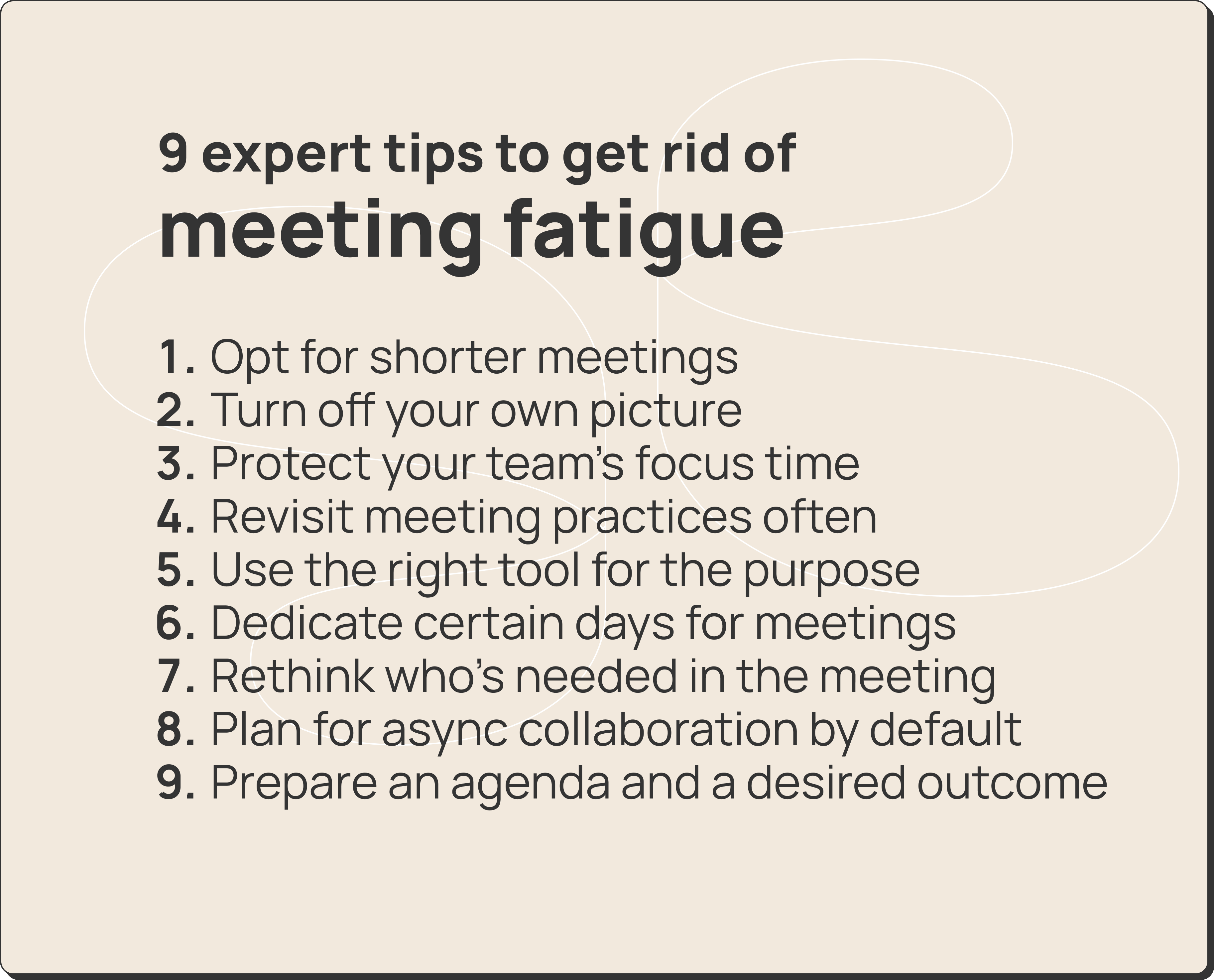
Opt for shorter meetings
According to research, an ideal meeting length is under 30 minutes. People generally start to feel tired after 10 minutes, and fatigue increases exponentially after 30. Keep the meetings short and efficient, and try and get everyone to participate.
If you must opt for longer meetings, make them 45 minutes instead of a full hour. This way, there will likely be at least 15 minutes between each meeting, leaving time to rest and recuperate.
Rethink the number of people needed in the meeting
With remote meetings, there’s no limit on how many people you can invite. However, it’s unlikely that all those invitees are really needed for the meeting. Send summaries afterwards to those who would benefit from the information shared in the meeting.
Turn off your own picture
People tend to look at their own pictures in virtual meetings, which is never the case with in-person meetings. If you find your image distracting or stressful, hide it from yourself. This can ease the heightened sense of being looked at at all times.
Revisit meeting practices often
It’s tempting to set recurring meetings, but they are often the most burdening. At least once a month, reflect on which meetings are actually producing high value and cut back on the ones where the value isn’t immediately obvious. If there’s a need, you can always add the meetings back when needed.
“We have minimised the frequency of meetings, ensuring each gathering serves a clear purpose. Agendas have become mandatory, and we now observe designated "no-meeting" days. Additionally, we've given the team the authority to reject unwarranted invitations. The outcome? Increased energy, improved focus, and enhanced collaboration quality.” - Amar Shah, Owner, CricketStoreOnline
Prepare an agenda and a desired outcome for the meeting
A good meeting always has a goal that must be achieved and a clear agenda. For the team to benefit from the meeting, there should always be clarity over the next action points after the meeting.
Make sure to leave each meeting with a clear outline of the next steps and who is responsible for each one. This will ensure that the meeting is worth the time.
Dedicate certain days for meetings
For example, instead of having 1-2 meetings every single day, decide to have meetings mostly on Mondays and Fridays, leaving three days in between for deep work.
Meetings are usually for communicating, not for creating. Protect your own and your team’s focus time by choosing days for focused work only and allowing meetings to be scheduled for set days only. This will also limit the number of meetings, which helps with deciding which ones are actually important.
Protect your team’s focus time
Normalise time or calendar blocking for focus time. If a team member’s work requires peace and solitude, make sure to respect that as a team.
This requires clearly defining the company’s objectives. Once everyone knows what is important, they feel confident in their priorities and are able to act accordingly. However, this also requires a stable foundation of trust on the team.
Use the right tool for the purpose
Set clear practices for other communication channels like Slack, where the team members who need help can go instead of always having to set a meeting. Slack, among other tools, allows for personal tweaks, such as turning off notifications or communicating that needs focus time, making it easier for the team to see what each team member is doing without requiring additional communication.
Plan for asynchronous collaboration by default
Once a meeting ends, everyone should have clarity over the next action points. This is the time for everyone to focus and support one another as things come up. Craft your own asynchronous collaboration practices by choosing a tool (we like Slack, Miro, and Notion). Good asynchronous collaboration allows collaboration despite the participants’ location and time zones. For example, ideation work, status updates and collecting feedback are all tasks that can be done asynchronously as much as in real-time.
About the author
Darja is a Behavioural Scientist and Customer Success Manager. She holds a Master’s in Social Sciences from the University of Helsinki, specialising in business anthropology and organisational psychology. She is also working on service and product development.